MY OVERALL GAME RATING:
The gameplay and story is really great and could point towards a high rating overall. The technical issues are however too many. Surely you can make it run almost crash-free, but it shouldn't be so tricky to do so, and it shouldn't stress your CPU/GPU like it does. The game needs more patches / optimizations, and then it will possibly become a really great game one day.
I asked for and was denied a refund for this game, and maybe that wasn't so bad. I have actually enjoyed the gameplay a lot, once I got past all the crashes.
THE GAMEPLAY:
It is a remake/port of a well-known old console game. I had never played this game before, because I hate consoles. I recently watched the TV-series that surely had potential but also dragged on at snail's pace at times. The game is much better, it is way more fun, it has a better storyline, and most of all it has many more infected "zombies". I think I met 7 bloaters in the game and killed 3 of them. In the TV-series you only saw one bloater and only for like 20 seconds.
The game looks great with lots of scenery to admire when you have the time and isn't locked up in a gun fight. There is lots of backstory to pick up while you try to find ammo or supplies for bombs or medi-kits. The mouse + keyboard controls work fine, but the weapon/utilities menus suck a bit. The menus are not very intuitive to use with a keyboard, and it leads to some frustration, but you'll almost get used to it after a while.
I played the first game on Moderate difficulty which I found was a good starting point. Maybe I'll opt for a higher difficulty when I replay it later on, but there were a few levels that were quite hard even on Moderate. When I completed the Hospital level, I decided to fry the surgeon and the 2 nurses with the flamethrower. A man's got to have a bit of fun when the world has gone all FUBAR.
The included add-on "Left Behind" is great too. You get to play some challenging stealth levels with Ellie as well as some girl-girl fun-time with Riley.
It took me about 29 hours to beat the main game and the add-on. This includes the time wasted on "building shaders", numerous crashes, restarts and tweaking of settings. It also includes lots of looting and going through items of backstory. I was in no hurry to finish the game quickly. After all, why rush through a game when you can stay a bit longer and have more fun?
Game vs. TV-series? The game wins big time.
THE TECHNICAL ISSUES:
The CPU burning "building shaders" experience at first start-up was terrible, at least display a better warning if this is strictly necessary. When the game was ready and I started playing, the game crashed constantly until I figured out which settings to tweak. According to Nvidia GeForce Experience I should be able to run most settings on ultra, but that lead to endless crashes.
My current stable display/graphics configuration is this:
- Graphics preset : high,
- Framerate cap : 120,
- DLSS : balanced,
- V-sync : off.
- Anisotropic 16x
When I use this configuration, it runs pretty smooth and almost crash free, it does however still put a lot of constant stress on the CPU/GPU. It really shouldn't be such a hassle to make a game run on a newer and powerful PC, it should just run out of the box.
MY PC SPECS:
- GPU RTX 3080 10GB VRAM
- CPU Intel i9-11900K @ 3.50GHz
- RAM 32GB
- DISK: PCIe 4.0 NVMe M.2 - 1TB
- GAMING MONITOR: 2560x1440(QHD) @ 165Hz
UPDATE 2023-04-06:
With the game now on Patch v1.0.1.7 and with Nvidia Drivers Hotfix v531.58, the game seems to run crash free. I have been playing for several hours now without any issues. FPS is all over the place between 45 and 120, but it runs smoothly. CPU/GPU utilization is now between 75% and 85% most of the time, a bit high for a game like this perhaps, but I guess it is acceptable.
The Nvidia GeForce Experience suggests settings that exceeds the VRAM on my graphics card, so I just stay safely on my proven display/graphics configuration listed above. After installing the patch/hotfix and messing with the settings, it started rebuilding shaders again, so don't be surprised if it does that.
I have decided to change my rating from 4 to 5. I actually like this game a lot, no matter how old school it is. The story is great and the gameplay is fun. I've started a new campaign and it's also great fun playing it for the second time. Now I'll try to unlock some of those achievements I missed the first time I played it through.
UPDATE 2023-04-08:
A new day a new patch: v1.0.2.0.
- fixes crashes,
- updated texture streaming to reduce CPU usage,
- increased active loading to reduce load times on gameplay progression,
- and lots of other stuff.
On First start:
- building shaders from 98-100%,
- stopped on game start,
- displayed warning "verify integrity of game files",
- after verifying, it then downloaded/patched again.
On second start:
- brace yourself, it's then building shaders again 0-100%,
- CPU/GPU are hammered less than earlier,
- around 15 minutes total on my machine.
Time used to start the game and load times seem to have improved. FPS is around 100 most of the time. CPU/GPU utilization between 75% and 85% most of the time. No crashes so far. I'm keeping my proven display/graphics configuration listed above.
UPDATE 2023-04-16:
We are now on patch v1.0.3. Rebuilding shaders is becoming a serious pain in the butt after each patch or Nvidia drivers update. The game is quite stable but still very CPU/GPU heavy. I have decided to alter my display/graphics configuration a bit. I now use these settings:
- Graphics preset : high,
- Framerate cap : 60,
- DLSS : balanced,
- V-sync : on.
- Anisotropic 16x
Doing so means stable framerates around 60 without noticeable changes to gameplay or how it looks. The advantage of these changes is that my CPU utilization is now between 40% and 60% most of the time and the GPU utilization is around 50%. Those levels are okay and there is no constant fear of a CPU meltdown.
UPDATE 2023-04-18:
I'm not really sure why, maybe it's a mix of driver updates and patches, but I am now able to play the game using the optimal settings from Nvidia GeForce Experience. This means that the game is now running with a mix of high and ultra settings. VRAM is reported by the game to be at an alarming 111%, but I read somewhere that it shouldn't be a problem, because the 2 GB reserved by OS + Apps aren't really in use, so the game in fact has plenty of VRAM. Anyway, it runs smoothly and without crashing, so it's all cool with me. I am still using these two settings to ensure safe CPU utilization levels:
- Framerate cap : 60,
- V-sync : on.
Rating: 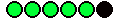
Content Type: Game Review
Language: 
Updated: 2023-04-18 22:06
Created: 2023-04-03 15:35